D296 Task 2: Flask Server Crash Course
WGU D296 assessment on building a Flask server for e-learning applications
SPM2 – Task2 - Crash Course on Building a Flask Server
A. Unit Description
CSP Trimester 2: Full Stack Development — Sprint 4
Overview:
This sprint moves beyond the prototype phase of your Moving West Coast Travel or Digital Famine project. You will transition from a front-end demo to a fully functional full-stack application, integrating a live backend using Python Flask.
The goal is to demonstrate your ability to design, develop, and deploy a web application that includes:
-
Persistent data management
-
User interaction and authentication
-
Dynamic content and performance tracking
These components will fulfill your APCSP Create Performance Task requirements, including code, video, and written reflection.
Subject and Grade:
Computer Science, Grades 10–12
Delivery Model:
-
Teacher-led demonstrations of Flask server setup and coding
-
Students follow along on their own devices, building each component step-by-step
-
Peer collaboration and live troubleshooting occur during demonstration
-
Formative checkpoints and group discussions after each major milestone
Visual Timelines
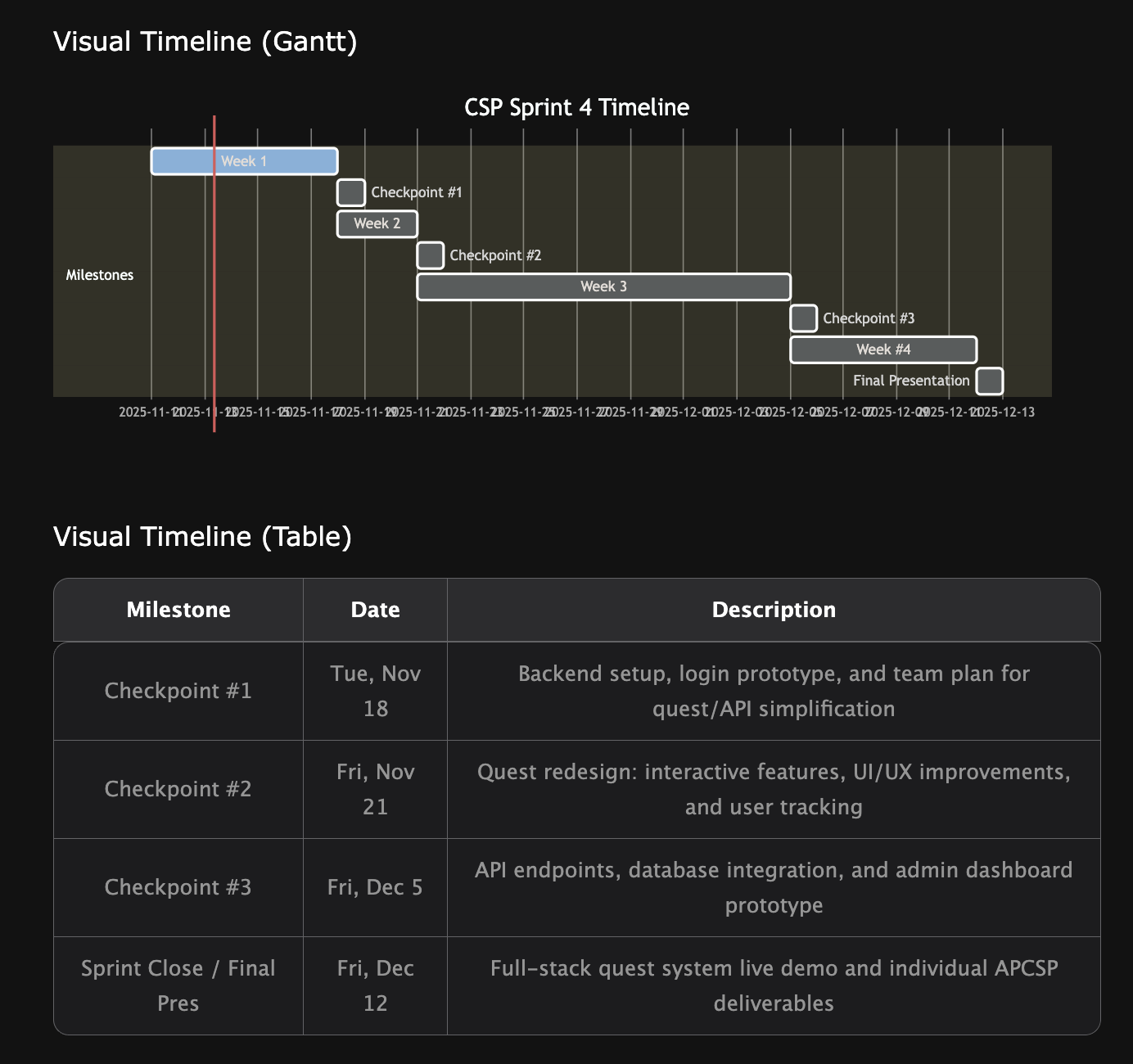
Major Deliverables
The following systems and deliverables will guide your progress through the sprint and ensure alignment with APCSP Create Performance Task requirements:
1. Flask Login System (Foundational)
Focus: Understanding and using authentication (cookies, sessions), user identification, and authorization as a foundation for all other deliverables.
Usage:
-
Students will use Flask’s login-required features to ensure users are identified and authorized before accessing or modifying quest and API/Admin features.
-
The login system is critical for enabling personalized quest experiences and secure data management.
Tasks:
-
Demonstrate and practice user registration, login, and logout using Flask sessions.
-
Apply login-required decorators to protect quest and admin routes.
-
Store and retrieve user data (e.g., profile details, quest progress, and achievements) as part of the quest and admin deliverables.
Deliverable: A demonstrated understanding and correct usage of authentication and authorization, supporting secure and individualized quest and admin features.
2. Quest Simplification & Experience Design
Focus: Refine your quest flow and enhance usability and motivation.
Tasks:
-
Simplify or redesign your existing quest structure, reducing 20+ steps into 6–8 meaningful stages for your team.
-
Apply your best UI/UX ideas to improve the clarity and engagement of the user/learner.
-
Convert static lessons or activities into interactive challenges — such as code races, timed events, or live competitions.
-
Record user performance and outcomes into your database for analytics or leaderboard features.
Deliverable: An interactive, engaging, and data-driven quest experience that demonstrates thoughtful design and backend integration.
3. API / Database Design & Admin Interface
Focus: Data modeling, CRUD operations, and administrative management tools.
Tasks:
-
Design a database schema for storing quests, user progress, and results.
-
Build Flask routes and API endpoints for data access and updates.
-
Create an Admin Dashboard (using Python/Jinja) to view and manage users, quests, and progress.
-
Ensure data integrity and security across all operations.
Deliverable: A fully operational backend with a simple yet functional admin UI for managing application data.
Instructor Requirements / Guidance
By the end of this sprint, each student should be able to:
-
Explain their individual contribution and its impact on the full system.
-
Show how that individual contribution meets College Board requirements.
-
Demonstrate understanding of how frontend and backend communicate.
-
Prepare to record a 1-minute silent video showing their individual contribution, user features, and data management.
B. Standards-Based Evaluation & Improvements
1. Standard B: Content, Indicator B3
Source: NSQOL Standards
Digital literacy and communication skills are incorporated and taught as an integral part of the curriculum.
a. Current Alignment:
-
In-person, students practice digital literacy by using command-line tools, GitHub, and VS Code, but communication is mostly verbal or via in-class collaboration.
-
Example: Students clone a repo and run Flask locally but may not document their process or communicate progress online effectively.
b. Improvement for E-Learning (Aligned to Deliverables):
-
For the Login System, students will review authentication and user management features in GitHub Issues, practicing technical communication and feature review.
-
For Quest Design, students will collaborate on UI/UX improvements and interactive features, sharing progress and feedback in Slack and GitHub Issue discussions.
-
For API/Admin, students will use Kanban boards and PRs to coordinate backend/API implementation, and code admin screens and dashboards.
-
All phases require digital communication, peer review, and portfolio blogging in Jupyter Notebooks and GitHub.
c. Supporting Tool:
- Slack, VSCode, GitHub Issues, Kanban Board, Pull Requests, and Jupyter Notebooks. All elements practice synchronous or asynchronous communication and digital literacy.
2. Standard C: Instructional Design, Indicator C8
Source: NSQOL Standards
The course design provides opportunities for learner-instructor interaction, including opportunities for regular feedback about learner progress.
a. Current Alignment:
-
In-person feedback is immediate and informal during coding sessions.
-
Example: The teacher and the Teacher Aide circulate and give real-time help until table teams have the ability to progress independently.
b. Improvement for E-Learning (Aligned to Deliverables):
-
Login System: Formative checkpoints for understanding of registration, login, and user data features, with students submitting screenshots or code for instructor and peer feedback.
-
Quest Design: Checkpoint feedback on quest flow, UI/UX, and engagement features, with group check-ins and peer review of interactive challenges.
-
API/Admin: Checkpoint reviews of API endpoints, database design, and admin dashboard functionality, with feedback cycles at each milestone.
-
Synchronous and asynchronous feedback is provided via Jupyter Notebooks, Slack, and GitHub PRs.
c. Supporting Tool:
- Jupyter Notebooks with embedded formative tasks, Slack for group check-ins, and GitHub PRs for code review and feedback.
3. Standard D: Learner Assessment, Indicator D3
Source: NSQOL Standards
Assessment practices provide frequent and varied opportunities for self-monitoring and reflection of learning.
a. Current Alignment:
-
In-person, students reflect verbally or in journals, but not always consistently.
-
Example: End-of-lesson reflections or group discussions/checkpoints where verbal communication assist instructor to see if standards are being achieved.
b. Improvement for E-Learning (Aligned to Deliverables):
-
Login System: Self-checks and reflection prompts after implementing authentication and user data features into Quest, with peer review of code and user experience design.
-
Quest Design: Milestone-based self-assessment for quest simplification, UI/UX, and engagement, with peer and instructor feedback on interactive elements.
-
API/Admin: Reflection and review of database design, API endpoints, and admin dashboard, with self-monitoring of progress via checklists and GitHub Issues.
-
Project is broken into a Sprint with four checkpoints, each mapped to a major deliverable and formative assessment.
c. Supporting Tool:
- Embedded Microblog Forms, Jupyter Notebook markdown cells, and GitHub Issues for reflection, self-assessment, and milestone tracking.
4. Standard F: Course Technology, Indicator F3
Source: NSQOL Standards
The course technology allows for customization and personalization.
a. Current Alignment:
-
In-person, students can choose project topics but follow the same technical steps.
-
Example: All students build the same basic Flask app, but build or adapt APIs to meet their prototype project from Trimester 1 (i.e. Digital Famine or West Coast Quest frontend).
-
Additionally, students are expected to build a project according to requirements to meet the College Board performance task.
b. Improvement for E-Learning (Aligned to Deliverables):
-
Login System: Students can personalize user profiles and authentication flows, adding custom fields or features.
-
Quest Design: Teams and individuals can redesign quest stages, UI, and challenges to reflect their interests and creativity.
-
API/Admin: Students can extend the backend with unique endpoints, admin features, or analytics tailored to their project vision.
-
Project regrouping and mashups encourage reduction to favorite concepts and delivery of smaller, more personalized projects.
c. Supporting Tool:
- GitHub branching, project templates, PRs, and GitHub Pages blogs for customization, collaboration, and final submission.
5. Additional Standard (e.g., Standard E: Accessibility, Indicator E2)
Source: NSQOL Standards
The course provides alternative means of access to course materials.
a. Current Alignment:
- In-person, the instructor provides help as needed, but materials may not be accessible to all learners.
b. Improvement for E-Learning (Aligned to Deliverables):
-
Login System: Ensure authentication and user features are accessible (e.g., clear forms, keyboard navigation, alt text for avatars).
-
Quest Design: Provide alternative formats for quest content, captions for videos, and accessible UI for interactive challenges.
-
API/Admin: Admin dashboards and data tools should be screen reader compatible and support high-contrast modes.
-
All deliverables require adherence to web accessibility guidelines and accessible documentation.
c. Supporting Tool:
- Accessible Jupyter Notebooks, web accessibility best practices, and inclusive design in all deliverables.
C. Sources
- National Standards for Quality Online Courses. NSQOL Standards
