Functions
This lesson explains JavaScript functions.
| Role | Name |
|---|---|
| 📋 Scrum Master | Anish Gupta |
| 💻 Scrummer | James Blazek |
| 💻 Scummer | Vihaan Budhraja |
Setup
Copy the homework file into your personal repository by doing this:
- Open the
Open-Coding-Society/pagesrepo in one VSCode window and your ownportfoliorepo in the other - Drag and drop
2025-09-29-functions_tinkerers_js_hw.ipynbfrom pages to your own repo. It is in_notebooks/CSSE/JavaScriptLessons/Functions.
Alternatively, you can use wget:
# First cd to the base of your repo
mkdir -p _notebooks/CSSE/JavascriptLessons/Functions
wget -O _notebooks/CSSE/JavascriptLessons/Functions/2025-09-29-functions_js_tinkerers_hw "https://raw.githubusercontent.com/Open-Coding-Society/pages/main/_notebooks/CSSE/JavaScriptLessons/Functions/2025-09-29-functions_js_tinkerers_hw.ipynb"
Your homework is now copied into your personal repo! This notebook also contains popcorn hacks #1 and #2.
What are functions?
Functions in programming are modular units of code designed to perform specific tasks. They encapsulate a set of instructions, allowing for code reuse and organization. - GeeksForGeeks
Functions allow you to take a piece of code, and almost put it into a box so you can reuse it a lot of times. It also let you modularize code. For example, let’s look at the code below.
%%html
<div>
<h3>Program Output</h3>
<p id="output1"></p>
</div>
<script>
(() => {
let myname = "Alice";
let myage = 16;
let message = "Hello, " + myname + " (" + myage + ")!";
document.getElementById("output1").innerText += message;
myname = "Bob";
myage = 999999999;
message = "Hello, " + myname + " (" + myage + ")!";
document.getElementById("output1").innerText += "\n" + message;
myname = "Charlie";
myage = 1;
message = "Hello, " + myname + " (" + myage + ")!";
document.getElementById("output1").innerText += "\n" + message;
myname = "Daniel";
myage = 67;
message = "Hello, " + myname + " (" + myage + ")!";
document.getElementById("output1").innerText += "\n" + message;
})();
</script>
Program Output
This code, while it works, has a lot of code that is reused. We can modularize this code as shown below.
%%html
<div>
<h3>Program Output</h3>
<p id="output2"></p>
</div>
<script>
(() => {
function greet(myname, myage){
message = "Hello, " + myname + " (" + myage + ")!";
document.getElementById("output2").innerText += "\n" + message;
}
greet("Alice", 16);
greet("Bob", 999999999);
greet("Charlie", 1);
greet("Daniel", 67);
})();
</script>
Program Output
Try it out for yourself!
%%html
<div>
<h3>Program Output</h3>
<p id="output3"></p>
<hr>
<label for="nameInput">Name:</label>
<input type="text" id="nameInput" placeholder="Enter name">
<label for="ageInput">Age:</label>
<input type="number" id="ageInput" placeholder="Enter age">
<button id="greetButton">Greet</button>
</div>
<script>
(() => {
// Define greet() func
function greet(myname, myage){
let message = "Hello, " + myname + " (" + myage + ")!";
document.getElementById("output3").innerText += "\n" + message;
}
// calling it a few times with a few fixed parameters
greet("Alice", 16);
greet("Bob", 999999999);
greet("Charlie", 1);
greet("Daniel", 67);
// user input
const nameInput = document.getElementById("nameInput");
const ageInput = document.getElementById("ageInput");
const greetButton = document.getElementById("greetButton");
greetButton.addEventListener("click", () => {
const name = nameInput.value.trim();
const age = parseInt(ageInput.value, 10);
if(name && !isNaN(age)){
greet(name, age);
nameInput.value = "";
ageInput.value = "";
} else {
alert("Please enter a valid name and age!");
}
});
})();
</script>
Program Output
Defining Functions & Function Syntax
The code to create a function is as follows:
Let’s look at the below code.
function add(a, b) {
return a + b;
}
add is the name of the function. A common JavaScript convention is to use camelCase. Function names are usually verbs- like calculateSum(), drawText(), startGame(), etc. because they do something.
a and b are parameters. You aren’t fixed to 2 parameters: you can have one, three, zero, or five hundred (if you want to for some reason).
Parameters are like the input to a function: information that the function takes in to be proccessed.
(Side note: Parameters are the variables listed in the function definition. Arguments are the actual values you pass when calling the function.)
Next, we use curly braces { } to represent that “hey, the code for this function specifically starts/ends here!”
The return keyword is the output of a function: Mozilla says that
The return statement ends function execution and specifies a value to be returned to the function caller.
Here’s an example:
function add(a, b) {
return a + b;
}
let result = add(5, 6);
console.log(result); // Logs 11
Let’s do a practice: what will the below function output and why?
function add(a, b){
console.log(a+b);
}
let result = add(5, 6);
console.log(result);
View solution
The first log to the console will display 11. The second log will say undefined. This is because the function is not returning anything, and result is being set to a value that does not exist.Example of Returning in Word Game
function wrapText(text, maxWidth) {
const words = text.split(' ');
const lines = [];
let currentLine = words[0];
for (let i = 1; i < words.length; i++) {
const word = words[i];
const width = wordCtx.measureText(currentLine + ' ' + word).width;
if (width < maxWidth) {
currentLine += ' ' + word;
} else {
lines.push(currentLine);
currentLine = word;
}
}
lines.push(currentLine); // Add the last line
return lines;
}
🍿 POPCORN HACK NO. 1 🍿
Let’s start making our own functions :)
Head over to 2025-09-29-functions_tinkerers_js_hw.ipynb to do the popcorn hack.
Didn’t download it yet? Check the setup section at the top of this lesson.
More Function Use Cases
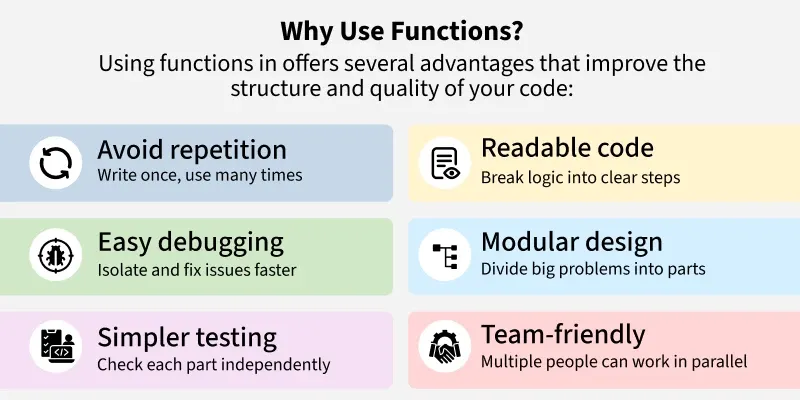
Functions can be used to reuse code.
Let’s say I have a function that I need to call multiple times. For example, in Word Game, there is a function called drawText() with this code:
function drawText(text) {
wordCtx.clearRect(0, 0, wordCanvas.width, wordCanvas.height);
wordCtx.font = '24px "Times New Roman", Times, serif';
wordCtx.fillStyle = '#dededeff';
wordCtx.textAlign = 'center';
const maxWidth = wordCanvas.width - 20; // Leave some padding
const lineHeight = 30; // Line height for wrapped text
const lines = wrapText(text, maxWidth);
const startY = (wordCanvas.height - lines.length * lineHeight) / 2; // Center vertically
lines.forEach((line, index) => {
wordCtx.fillText(line, wordCanvas.width / 2, startY + index * lineHeight);
});
}
This function is called twice in wordgame.md: once when the game starts and once to clear the canvas after done typing.
This keeps us from having to write this code twice. Instead, we can define it ONCE and call it whenever we want: if we wanted to call it 67 times for some reason, instead of copy pasting the code 67 times, we can just call drawText() whenever needed.
Functions for Abstraction & Modularity
ABSTRACTION
Functions in Programming allow programmers to abstract the details of a particular operation. Instead of dealing with the entire implementation, a programmer can use a function with a clear interface, relying on its functionality without needing to understand the internal complexities. Functions hide the details of their operation, allowing the programmer to think at a higher level. - GeeksForGeeks
MODULARITY
Using word game as an example, instead of implementing the whole program, we can tackle the steps one by one. These functions are:
drawText(text)– Draws the prompt text centered on the canvaswrapText(text, maxWidth)– Splits text into lines that fit withinmaxWidthdrawUserText(prompt, input)– Draws the prompt and user input, highlighting correct/incorrect chars and showing the caretupdateStats(prompt, input, startTime)– Updates WPM and accuracy statsfinishGame(prompt, input, startTime)– Handles game end, calculates mistakes, and shows finish overlaystartGame()– Starts a new game, picks a prompt, and sets up key input handlingsetProgress(percent)– Updates the progress bar width and textupdateProgress(prompt, input)– Computes progress from input length and updates the barcreateOptionButton(text, val)– Creates a modal button to select string lengthescHandler(ev)– Handles Escape key to close the options menu
Scope
Scope is a common pitfall for those learning functions. Press the button below to run the following code snippet.
%%html
<button id="runButton">Click me!</button>
<p id="scope_demo1"></p>
<p id="scope_demo2"></p>
<script>
function onClick() {
// myFunction() taken from W3Schools
function myFunction() {
let carName = "Volvo";
let text = "Inside (" + typeof carName + ") - " + carName;
document.getElementById("scope_demo2").innerHTML = text;
}
myFunction();
let text = "Outside - " + typeof carName;
document.getElementById("scope_demo1").innerHTML = text;
}
document.getElementById("runButton").addEventListener("click", onClick);
</script>
This is because of SCOPE!
Essentially, we have things called
- Local variables, and
- Global variables
Variables defined within a JavaScript function become LOCAL TO THAT FUNCTION.
If I define a variable called x inside of a function, it can only be accessed within that function. Even if we use var, it will remain stuck inside that function. You should avoid polluting the global scope, but if you absolutely have to (which you don’t), you can write something similar to the below code:
function makeGlobal() {
let localVar = "I am local";
window.globalVar = localVar; // now accessible globally
}
makeGlobal();
console.log(globalVar); // Outputs "I am local"
🍿 POPCORN HACK NO. 2 🍿
Let’s practice using functions!
Head over to the homework notebook to do the popcorn hack.
Recursion
We won’t spend too much time on this, but we’ll just do an overview of what recursion is.
Recursion is where a function continuously calls itself. View the example below for a factorial recursion function:
function factorial(n) {
// If n is 0 or 1, the factorial is 1.
// This condition prevents infinite recursion.
if (n === 0 || n === 1) {
return 1;
}
// Recursive case: the function calls itself with a smaller value of n.
else {
return n * factorial(n - 1);
}
}
If we run factorial(5), it will do:
- factorial(5) = 5 * factorial(4), which calls:
- factorial(4) = 4 * factorial(3)
- factorial(3) = 3 * factorial(2)
- factorial(2) = 2 * factorial (1)
- factorial(1) = 1
Demo
%%html
<p>Factorial Recursion Demo</p>
<input type="number" id="fInput" placeholder="Enter input (less than 100 please!)">
<button id="calcFactorial">Calculate</button>
<div id="fDemo">Your results will appear here.</div>
<script>
(() => {
function factorial(n) {
// If n is 0 or 1, the factorial is 1.
// This condition prevents infinite recursion.
if (n === 0 || n === 1) {
return 1;
}
// Recursive case: the function calls itself with a smaller value of n.
else {
return n * factorial(n - 1);
}
}
const button = document.getElementById("calcFactorial");
const input = document.getElementById("fInput");
const output = document.getElementById("fDemo");
button.addEventListener("click", () => {
let val = Number(input.value);
if (val > 100){
output.innerText += "\n" + "Please enter a value less than or equal to 100. (" + val + ")";
console.log("Please enter a value less than or equal to 100. (" + val + ")");
} else {
let result = BigInt(factorial(val));
output.innerText += "\n" + val + "! = " + result;
console.log(val + "! = " + result);
}
});
})();
</script>
Factorial Rescursion Demo
Arrow Functions (if time)
Arrow functions are a more concise way to write functions. Use case scenario:
%%html
<h3>Result</h3>
<button id="arrowfuncs_button">Click Me</button>
<div id="arrowfuncs_result"></div>
<script>
document.getElementById("arrowfuncs_button").addEventListener("click", () => {
document.getElementById("arrowfuncs_result").innerText = "Button clicked";
})
</script>
Result
HOMEWORK 😈
The homework for functions is located at 2025-09-29-functions_tinkerers_js_hw.ipynb.
Make sure to attempt all the challenges and turn in your notebook URL to the link on that page.
