Sprint 1 - Objectives
Tools and Software Development for Sprint 1
- 📚 Project-based Learning Strategies
- 🎯 Sprint1 Key Objectives
- 👥 Sprint1 Self Diagnostic and Summative Evaluation
- 📋 For Teachers & Learning Designers
- 🔮 Timeline (draft)
- 📍 Checkpoint 1 (5-7 school days): Foundation & Setup
- 📍 Checkpoint 2 (5-7 school days): Baseline & Progress
- 📍 Checkpoint 3 & 4: Mastery & AI Integration
- 🏗️ Assessment Strategy (correlation)
- 🎯 Aligning Assessments with Bloom's Revised Taxonomy
- 📊 Variety of Assessment Types
- 📊 Learning Analytics Integration
- 🛡️ Ethical Data Collection and Analysis
- 💬 Providing Effective Feedback
- ♿ Ensuring Accessibility
- ⚖️ Addressing Assessment Bias
- 🎓 Conclusion
- 🔮 Timeline (draft)
📚 Project-based Learning Strategies
Each sprint will include hacks and project-based learning requirements. It is up to each individual to develop their own plan for representing their work. Here are some tips:
- All graded work and accompanying tangible artifacts will be captured in a personal GitHub Issue and ultimately progress to a GitHub Pages Blog
-
- To obtain clarity on instructions, start with understanding words, explore and imagine (talk to people), ideate (talk to people, use sticky notes idea board, draw some Canva pictures), and then tinker (work with pair, make a page or Jupyter Notebook). Build relationships through work with peers, then ask questions of other Computer Science students from the same or different classes, and then ask questions or show ideas to the Teacher or TA, repeat, repeat, repeat.
- As you go through these efforts, you will map tasks and processes to development methodologies (e.g., LxD, backwards design or UbD, Agile), and ultimately Deploy page(s) and fulfill assessment requirements (tangible artifacts)
Learning Verbs
In Education, there is a framework called Bloom’s Taxonomy which represents the standards for learning. We will use these levels to guide your technical evaluation for this Sprint:
- 📝 Remember - Recall facts and basic concepts about tools and commands
- 💡 Understand - Explain how tools work and their purpose in development workflow
- ⚙️ Apply - Perform basic setup, installation, and coding tasks
- 🔍 Analyze - Troubleshoot problems by examining logs, error messages, and system behavior
- 📊 Evaluate - Assess and correct errors, compare solutions, and make correct tool choices; peer review others’ work
- 🎨 Create - Produce original code, customize configurations, and add to projects
Additionally in Education there are the 4C’s which highlight key skills that every educator wants for their students to acquire.
- Communication - this is not only verbal but is in our abilities to express what we are learning.
- Collaborate - communication about work and taking action together on a task is collaboration.
- Critical-Thinking - a path of taking an idea and through cognition and work solving the tough problems.
- Creativity - perhaps the hardest of all, making a useful solution out of many unknowns.
These are not tasks, but are “soft skills” that are in higher demand than the more task-oriented “hard skills” like coding.
💡 Connection to Your Classroom: The 4C’s seamlessly integrate with your Hyperflex approach - students communicate through GitHub developer tools, collaborate as Agile teams with Kanban boards, think critically through debugging and problem-solving, and create through iterative project development.
Complementing all your creative actions by establishing a Software Development Lifecycle (SDL) is a key focus for this assignment.
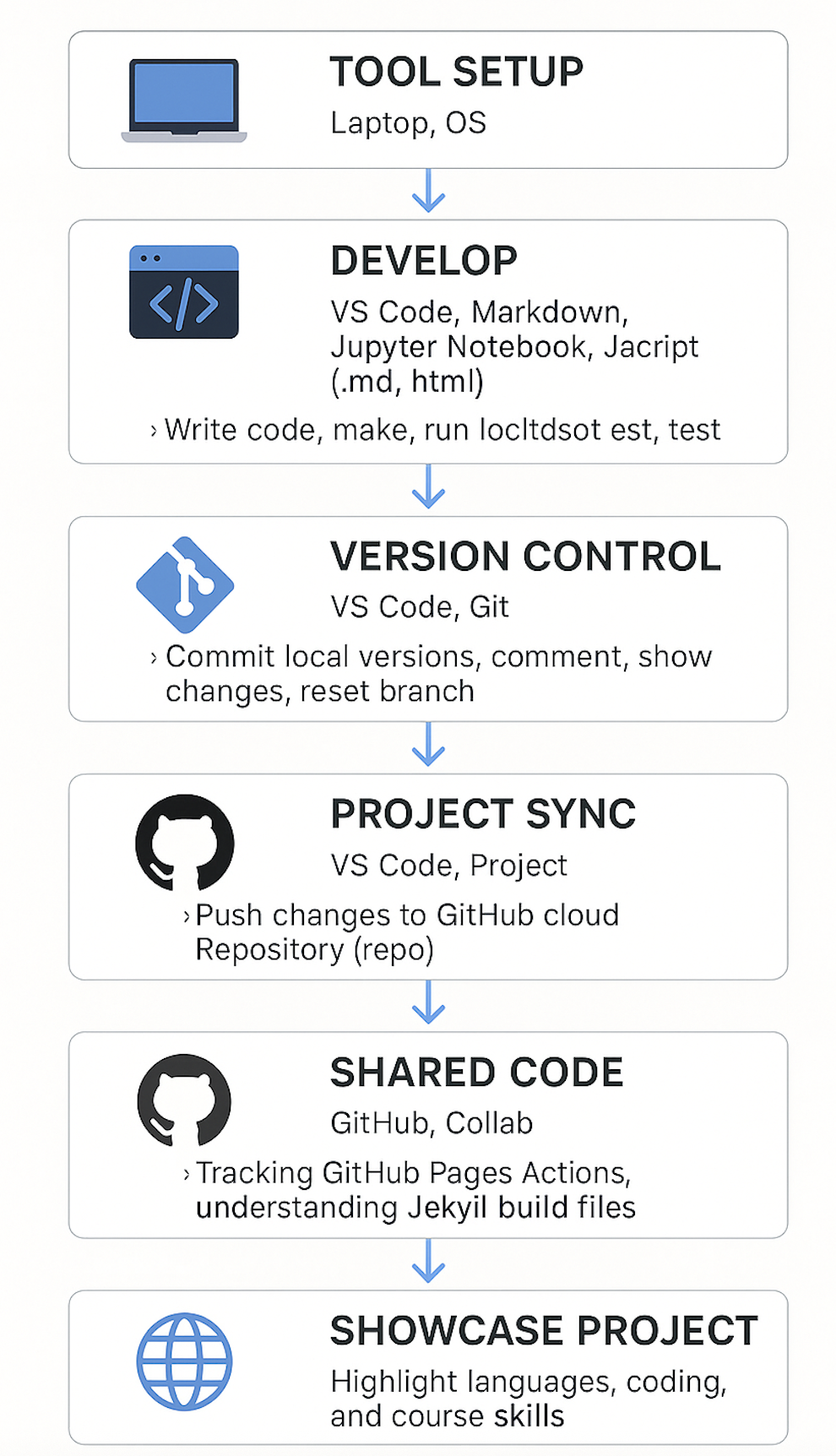
🔄 How These Frameworks Connect
Your journey follows this integrated path:
- Start → Use Design Thinking to empathize and define problems
- Build → Apply Agile methods (Plan → Code → Deploy → Iterate)
- Reflect → Document in your plans and portfolio for continuous improvement
User/Learning Experience Design (UxD, LxD)
Knowing what to do is one of the greatest barriers to coding. It is said that embracing discomfort is often a prerequisite for growth, creativity, and ultimately, a more profound sense of joy or fulfillment. Design and coding will stir these emotions. In our design, we will be learning how to use tools and code by providing an experience to learn tools and code:
- Constraints - Certain tools and frameworks are being provided and are relevant to our year-long projects: VSCode, GitHub, GitHub Pages, JavaScript, Python/Flask, Java/Spring, Jupyter Notebooks. As designers, you will need to provide solutions that are complementary.
- Design Verbs - Behaviorist (motivation, points), Cognitivist (organization, chunking), Constructivist (create, project learning), Connectivist (gamify, videos)
- Hack Starters - You will be given a library of code and specific lesson areas to start with; these are called Hacks. The provided constraints, GitHub Pages and GitHub, are modern tools and frameworks that can support the management of code, building a website, and presenting content. Inside the provided content, there is material spanning multiple years that students have used to support their previous Hacks. As a designer and coder, we are asking you to look at and reshape this information to be modern for our class and cohort.
- Backward Design - As you design a learning experience, it is often best to think backward: 1. outcome, what does the learner need to do? 2. assessment, how can we determine if the learner has obtained mastery? 3. instruction, imagining how the learner be instructed and how the learning design provides thoughtful transfer that engages the learner?
- Design Thinking - A common methodology for design. In this project, empathy and define have already started. You are picking up with the ideate phase, but that does not mean empathy and define could not be revisited. Usually ideate starts with sticky notes.
Empathy → Define → Ideate → Prototype → Test
↑ ↑ ↑ ↑ ↓
← ← ← ← ← ← Iteration ← ← ← ← ← ← ← ← ←
Development Process Verbs and Iteration
In the Scrum Agile Development methodology, which we will learn throughout the course, the focus is on delivery, iteration, and management (plans, designs, code, test, review, deploy, and continuous improvement). We will use these principles to guide your soft skills evaluation for this Sprint:
Plan → Code → Test → Review → Deploy → Iterate
↑ ↓
← ← ← ← Continuous Improvement ← ← ← ← ←
Assessment Definition and Considerations
- Self-management - Taking ownership of your learning
- Incremental progression - Building skills step by step
- Self-organization - Managing your time and priorities
- Iterative techniques - Refining work through cycles
- Continuous delivery - Consistently producing and maintaining quality work
- Tangible artifacts - Code, Issues, Commit Histories, Demos, Draw.io Diagrams, Pictures, Videos, Planning/Scrum Boards, README files
- Personal Portfolio - Jupyter Notebooks, Posts, Tinker experiences, Hack creations, Debug Sessions, Test Results, Sprint summaries
We will combine LxD, and Agile Development to form a Hyperflex Classroom. As we build skills and behaviors, we should be able to adjust what we do and learn based on success and trust.
🚀 Ready to Begin Your CS Journey?
💡 Key Points:
- There are very few “correct answers” or “wrong answers” in this class! As you design code, you will see there are always more improvements and mistakes to be made, features and bugs to work on
- Those who achieve high grades typically engage in work that interests them, talk frequently in class about work with peers, and learn to be comfortable sharing both successes and mistakes.
- You will earn points if you can “show” that you are progressing on your Computer Science journey - the key objective checklist and evaluation checklist below helps form those habits; as a behaviorist designer, you even have the opportunity to make up points
- BTW, Corporations in America are paying insane amounts of money to those who improve and expedite their work with AI usage, read about META
**Junior Developer: $85,000+ Scrum Master: $110,000+ Senior Developer: $120,000+ AI-Skilled Developer: $150,000+ AI-Skilled Developer/Manager: $250,000++** - The highest-paid roles require both coding AND people skills - just like what we practice in this classroom!
- More than the money, it provides satisfaction to get out of your shell and “create”
🚧 Common Learning Obstacles & Solutions
Turn all these common fears from negatives to positives.
- “I don’t know where to start” → Begin with the Imagine phase - talk to 3 people about the problem
- “This is too overwhelming” → Use Chunking - break into smaller pieces using Design Verbs
- “I’m not good at this” → Remember: Discomfort = Growth. Document your learning journey.
- “I keep making mistakes” → Perfect! Mistakes are learning data. Add them to your blog.
🤔 Feeling Stuck? → 🗣️ Imagine (Talk) → 💡 Ideate (Draw) → 🛠️ Tinker (Build) → 📝 Plan/Document → 🔄 Iterate
🏆 Success Indicators
You’re on track when you see:
- Daily progress in your GitHub commits
- Questions flowing in team discussions and Slack
- Mistakes documented as learning experiences in your blog
- Peer collaboration visible in shared repositories
- Tech Confidence growing and showing with each small win
Hyperflex Philosophy
As we build skills and behaviors, we adjust what we do and learn based on success and trust. This means:
- Flexible pacing based on individual progress
- Adaptive challenges that grow with your capabilities
- Trust-based autonomy earned through demonstrated responsibility
- Iterative improvement in both learning and teaching methods
🎯 Sprint1 Key Objectives
Complete all key objectives below and find the supporting hacks that demonstrate your level of mastery.
🔄 Hyperflex Reminder: This isn’t a rigid checklist! Adapt your approach based on what works for your learning style and team dynamics. The goal is growth, not perfection.
What Goes in Notes/Evidence:
- Technical Skills: Links to working code, screenshots of setup processes, video demos
- Manifesto Evidence: Joint commits, peer review screenshots, collaborative problem-solving documentation
- Learning Growth: Before/after comparisons, mistake documentation with solutions, reflection blog posts
- AI Integration: Prompt examples with your improvements, comparison of AI output vs. your final work
Ranking System:
- 0 = ❌ .00 - No evidence/faking progress
- 1 = 📝 .55 - Imagine-Tinker-Remember (explore, prototype, revise)
- 2 = 💡 .75 - Plan-Understand (explain concepts, create actions, form tasks)
- 3 = ⚙️ .85 - Code-Apply (work on task, apply to dependencies)
- 4 = 🔍 .90 - Test-Analyze,Evaluate (assess, troubleshoot, debug, propose task revision)
- 5 = 📊 +.01 per iteration - Review-Iterate (compare solution to requirements, adjust requirements, cycle to next task)
- Mastered-Y = 🎨 .93 - Create (original work/customization)
| Skill | Mastered (Y/N) | Rank (0-5) | Mastery Score (Pct) | Notes/Evidence |
|---|---|---|---|---|
| Laptop Verification or Cloud Workspace | [ ] | 0 | 0.0% | Document setup process, troubleshooting steps, and system configurations |
| VSCode Setup & Usage | [ ] | 0 | 0.0% | Show iterative improvement from basic setup to advanced debugging workflows |
| VSCode Sharing and Collaboration | [ ] | 0 | 0.0% | Demonstrate progression from ideas to code, using VSCode Marketplace: LiveShare and GitLens |
| Student Repository Creation | [ ] | 0 | 0.0% | Show evolution from template fork to personalized, well-organized repository with Actions running |
| Hacks: Tools & Equipment | [ ] | 0 | 0.0% | [Link showing your learning journey, mistakes, and improvements] |
| Hacks: Portfolio and Blogging | [ ] | 0 | 0.0% | [Link demonstrating iterative portfolio development and problems solved] |
| Hacks: Theme, Style, Layout | [ ] | 0 | 0.0% | [Link showing progression to understanding and personalizing presentation] |
| Hacks: JavaScript Frontend Basics | [ ] | 0 | 0.0% | [Link documenting learning process, new understanding, and challenges encountered] |
| AI Evidence in Work | [ ] | 0 | 0.0% | Document AI prompts, responses, and how you iterated/improved/customized beyond AI output |
| Manifesto Evidence | [ ] | 0 | 0.0% | Show live review, collaborative commits, peer reviews, joint problem-solving, and peer teaching |
| Learning Through Mistakes | [ ] | 0 | 0.0% | Document failures, thinking errors, technical errors, debugging, rework and iterative improvement |
| Total Points | 0 | 0.0% | Sum of Columns | |
| Mastery Score | 0.0 | 0.0% | Average of Columns |
📋 “Learning Designer” Project Plan
Learning according to Bloom’s Taxonomy means progressing through the process of growth, which culminates in “create”. In Computer Science this typically means build a project. Your first project is to become Learning Designers/Developers and build a system that helps students get started with Tools & Equipment.
The Teacher in this project will serve as Subject Matter Expert (SME) or Product Owner (PO). In this role, the Teacher is providing you many notebooks and posts in the “pages” repository contained in GitHub that have the frameworks and most of the content to meet the criteria of objectives:
- Provides several alternative designs for notebooks and pages
- Contains instruction and examples for the requested hacks
- Includes introductions to tools and processes (Scrum Agile), which are commonly found on the Internet and through AI
But in order to reach the “create” level, you will need a plan to improve upon “pages” and re-organize content and files into your own team repository. At the conclusion of the sprint, your team repository can become a personal repository by creating a template or fork from the team-coordinated work.
Tool & Equipment 2.0
🎨 The “create” aspect of this project: Reorganize the existing teaching materials into a repository that demonstrates the following topics through a superior and personalized outline. The Teacher envisions a structure for Sprint 1 materials customized for:
⚙️ Systems and Compute
- Agile Classroom (Collaboration, GitHub Issues)
- Tools & Equipment (Linux/VSCode)
📁 GitHub Pages Portfolio Building
- Blogging (Index, About)
- Theme, Style, Layout (Minima theme, TeXt theme, Markdown, CSS, SASS, Meta Data, Layouts, Tailwind)
- Jupyter Notebooks (JavaScript, Python, Java, Shell)
💻 Projects Intro (JavaScript)
- UI Navigation (Menu, Breadcrumbs)
- Building Content with AI assist (Snake Game)
- Debugging Mistakes (RPG Game, Inspect)
🚀 Your challenge: Take these foundational materials and transform them into something uniquely yours that demonstrates mastery and creativity. Be sure to interview your Product Owner regularly and often. All CompSci courses will be doing a similar project the first couple of weeks, so build your network of collaborators. Panera stand-up meetings with kanban visuals are a great way to illustrate planning and collaboration.
Building Teams and Ceremonies
🎭 Learning Designer Hierarchy:
- 🌱 Apprentice Designers (Beginners): Focus on documentation, user testing, basic content creation
- ⚙️ Associate Designers (AP1): Lead content organization, intermediate tutorials, peer review coordination
- 🏗️ Senior Designers (AP2/TAs): Architecture decisions, advanced integrations, mentoring protocols
🛤️ Cross-Level Scrum Roles
Note: Any hierarchy level can take on any role based on interest and strengths
Scrum Master - Planning, sprint coordination, impediment removal, team facilitation Content Creator - Tutorials, documentation, video walkthroughs, learning materials UX Designer - Navigation, accessibility, user experience optimization, design consistency Community Developer - Peer review systems, GitHub tools, feedback meetings, peer buddy alignments
🤝 Enhanced Agile Ceremonies:
- Daily Pin-up: Simple progress tracking, reviews, demos (5-10 minutes)
- Bi-Weekly commits/issues: 2-3 sentence updates with commits, burndown tracking
- Weekly checkpoints: Show, don’t just tell - demonstrate working features
- Sprint Retrospective: What’s working? What needs adjustment? Role satisfaction check
🎯 Creating Your Team Manifesto
An Agile Manifesto is a bonding commitment between you and your Scrum Team. Make it fun and memorable.
Sample Manifesto Elements:
- “We commit to no one working alone - every major task involves at least two team members”
- “We will celebrate mistakes as learning opportunities and document our debugging journey”
- “We pledge to explain our code to teammates before considering it ‘done’”
- “Our team prioritizes asking questions over struggling in silence”
- “Our team name is [Your Choice], symbolizing [your shared values and commitment]”
💡 Your Task: Create your own manifesto that reflects your team’s personality and goals!
🔄 Connection to Hyperflex Philosophy:
Teams will adapt roles and responsibilities based on:
- Individual progress in technical skills
- Emerging interests discovered during the project
- Team needs as they evolve through the sprint
- Demonstrated strengths in collaboration or technical areas
This flexibility ensures every student finds their optimal contribution path while maintaining project momentum and peer learning opportunities.
👥 Sprint1 Self Diagnostic and Summative Evaluation
🔄 Multi-Stage Evaluation Process: This assessment uses multiple perspectives and timing to create a comprehensive learning profile.
📋 Evaluation Timeline & Process
🟢 START OF SPRINT - Diagnostic Phase:
- Individual: Take this as a baseline diagnostic and share with Teacher
- Purpose: Establish starting point and learning goals
🟡 DURING SPRINT - Formative Phase:
- Peer Review: Engage in circular evaluation within trios for reverse feedback
- Purpose: Continuous improvement and collaborative learning
🔴 END OF SPRINT - Summative Phase:
- Self-Assessment: Complete ipsative assessment with reflective notes
- Teacher Evaluation: Oral discussion with teacher on progress and growth
- Documentation: Capture all evaluations in your blog as baseline for next project
🎯 Agile-Based Ranking System:
📊 Scoring Guide:
• 1 = .55 - Self-management (Taking ownership)
• 2 = .75 - Incremental progression (Step-by-step growth)
• 3 = .85 - Self-organization (Time & priority management)
• 4 = .90 - Iterative techniques (Continuous refinement)
• 5 = +.01 per quality delivery - Continuous delivery (Consistent contribution)
• Mastered-Y = .93 - Excellence in all areas
📊 Evaluation Matrix
| Skill | Mastered (Y/N) | Self Rank (1-5) | Peer Rank (1-5) | Teacher Rank (1-5) | Average | Notes/Evidence |
|---|---|---|---|---|---|---|
| 🎯 Core Behaviors | ||||||
| Attendance | [ ] | 0 | 0 | 0 | 0.0 | |
| Work Habits | [ ] | 0 | 0 | 0 | 0.0 | |
| Behavior | [ ] | 0 | 0 | 0 | 0.0 | |
| Timeliness | [ ] | 0 | 0 | 0 | 0.0 | |
| 💻 Technical Skills | ||||||
| Tech/Cyber Sense | [ ] | 0 | 0 | 0 | 0.0 | |
| Tech/Cyber Talk | [ ] | 0 | 0 | 0 | 0.0 | |
| Tech Growth | [ ] | 0 | 0 | 0 | 0.0 | |
| 🤝 Collaboration | ||||||
| Advocacy | [ ] | 0 | 0 | 0 | 0.0 | |
| Communication & Collab | [ ] | 0 | 0 | 0 | 0.0 | |
| 🎨 Professional Skills | ||||||
| Integrity | [ ] | 0 | 0 | 0 | 0.0 | |
| Organization | [ ] | 0 | 0 | 0 | 0.0 | |
| 📈 TOTALS | 0 | 0 | 0 | 0.0 | ||
| 🎯 AVERAGE SCORE | 0.0 | 0.0 | 0.0 | 0.0 |
📖 Skill Guide / Definitions
- Attendance - Present, on-time, with minimal disruptions (bathroom breaks, etc.)
- Work Habits - Maintains focus on tasks and demonstrates iterative improvement
- Behavior - Demonstrates student professionalism and appropriate classroom conduct
- Timeliness - Consistent with milestone deadlines and sprint deliverables, follows tracking recommendations
- Tech/Cyber Sense - Shows understanding of requirements and stays on correct technical course
- Tech/Cyber Talk - Able to engage in technical vocabulary and form appropriate questions with teachers or AI tools
- Tech Growth - Demonstrates progression through Bloom’s learning levels and Agile Development
- Advocacy - Supports peers and contributes to team success; asks questions of peers or teachers at appropriate times
- Communication & Collaboration - Classroom discussions are focused on coursework and technical topics with peers that lead to technical engagement
- Integrity - Demonstrates honesty and maintains Computer Science focus in classroom; behavior does not require a detailed do’s and don’t rule book
- Organization - Uses GitHub Pages and Issues effectively to build a comprehensive Computer Science portfolio
🏫 Classroom Guidelines
“I have everything done” is not a mindset that aligns with Computer Science or Agile Development.
In CompSci, there are always more features to add, bugs to fix, and improvements to make. This iterative approach is fundamental to both programming and the Agile methodologies we’ll be learning.
Productive Learning Behaviors:
-
🔔 Attention Signal: “Hey, Hey, Hey” or bell ringing means stop and listen. Most classrom prep, like demonstrations, will be under 10 minutes.
-
💻 Work Mode: “Code, Code, Code” means it’s time to actively work. This includes planning, designing, researching, asking questions, and actual coding.
-
👂 Active Listening: Be available for discussion 100% of the time. Earbuds/headphones should not block your ability to hear instructions or collaborate with peers.
-
🛠️ Hands-On Learning: Your laptop is your primary learning tool. Sprint 1 focuses on mastering your development environment.
-
🗣️ Technical Discourse: Aim for 80%+ of your classroom conversation to be about code, problem-solving, and technical concepts.
-
📱 Digital-First: No paper! All work is done electronically. Paper-based work indicates disengagement from our digital learning environment.
💡 Key Point: Continuous improvement and collaboration are core principles in both Computer Science and professional development.
📋 For Teachers & Learning Designers
Quick Links to Technical Sections:
🔮 Timeline (draft)
Every person has unique experiences and skills. Tools, equipment, and social computing frameworks like Agile allow us to unify on processes that can be standardized, but provide windows to allow our growth mindset to flourish. Student experiences and competencies will be learned and shared with peers and teacher.
Below is Teacher expectation of how this Sprint will flow, however adjustments can/will be made to support engagement and learning. Flexibility is key as a 100% accurate prognostication in learning and technology is extremely hard to forecast. It is kind of like the weather.
📍 Checkpoint 1 (5-7 school days): Foundation & Setup
🎯 Focus: Tools installation, collaborative practices, development mindset (iteration/spiral)
- 👨🏫 Teacher Activities: Share experiences and introduce materials
- 👩💻 Student Activities: Experiential learning, building personal "pages", GitHub repo creation, posts/notebooks commits
- 📊 Assessment Type: Check-in progress, pair and trio alignments, plan for repos/portfolios
- 📝 Bloom's Level: Remember and Understand, approaching Apply
- 🔧 Key Skills: Installing tools and working through provided hacks to develop remember and understand capabilities with Tools & Equipment
📍 Checkpoint 2 (5-7 school days): Baseline & Progress
🎯 Focus: Ipsative assessment and burndown list introduction
- 👨🏫 Teacher Activities: JavaScript debugging demonstrations, group project evaluations
- 👩💻 Student Activities: Dive into lessons and hacks that are listed in Sprint1 that support your burndown lists
- 📊 Assessment Type: Ipsative baseline to measure individual progress
- 📈 Bloom's Progression: From baseline to Apply and Analyze levels
- 🎯 Key Concept: Self-management through burndown lists
- 🔄 Continuous Skills: Tools & Equipment, Agile Method, and Learning Habits (ongoing development)
📍 Checkpoint 3 & 4: Mastery & AI Integration
🎯 Focus: Cross-course evaluation and AI-assisted development. The Tools & Equipment sprint is shared across CSSE, CSP, and CSA courses
- 👨🏫 Teacher Activities: Using AI to assist in coding demonstrating the need for:
- Vocabulary development to work with LLM
- Learning, understanding, application, analysis, and evaluation skills and applicability to AI
- 👩💻 Student Activities: Organize into 8 or 12 person communities to share/teach each other:
- Teaching Teams schedule 2 to 3 five-minute sessions with challenge(s)
- Observing Teams supplement their portfolios with challenge(s)
- 📊 Assessment Types:
- Sprint Close, key objectives and peer evaluation review, including create personalization and organization
- Student Teaching - Teacher observes collaborative learning sessions and student response to challenge(s)
- 🤝 Evaluation Flexibility: Find someone to evaluate beyond your class - use office hours as an outreach destination
- 🎓 Mentoring Opportunity: For instance, CSA students can support next generation learners while demonstrating mastery, or CSSE student can reach out to CSA student for help; build your personalized connection
- ⚖️ Assessment Focus: Problem identification and resolution - blog the evaluation which enables analysis, debugging, and bug fixing
💡 Key Insight: This progressive structure ensures students develop both technical competencies and collaborative skills essential for modern software development. Advanced students become mentors, creating a supportive learning ecosystem.
🏗️ Assessment Strategy (correlation)
This instructional design framework ensures comprehensive Computer Science education through systematic assessment alignment, diverse evaluation methods, and data-driven instruction that supports every student's learning journey.
🎯 Aligning Assessments with Bloom's Revised Taxonomy
The Computer Science curriculum is designed using Bloom's Revised Taxonomy to ensure progressive skill development:
For each cognitive process, corresponding assessments are carefully selected:
- Remembering: Quick knowledge checks on syntax and commands
- Understanding: Technical explanations and documentation of processes
- Applying: Hands-on coding activities using tools and frameworks
- Analyzing: Comparative analysis projects examining different solutions
- Evaluating: Peer review sessions assessing code quality and project effectiveness
- Creating: Capstone projects where students design and build original applications
💡 Key Insight: Sprint 1 skills and student portfolio will be used throughout the year as foundations to build all subsequent projects in future Sprints.
📊 Variety of Assessment Types
The framework incorporates diverse assessment methods to address different learning stages:
🔄 Ipsative Assessments: Students maintain coding journals/blogs reflecting on their programming journey, comparing progress from sprint start to completion
🔍 Diagnostic Assessments: Early and late sprint self and peer evaluations gauge prior and progressive knowledge of tools, programming concepts, and collaborative skills
📈 Formative Assessments: Ongoing peer feedback through pair programming, code reviews, interactive debugging sessions, and iterative project development; ongoing teacher feedback through checkpoints Bloom progression
🎯 Summative Assessments: Sprint conclusions feature project presentations, portfolio reviews, and demonstration of technical mastery
Assessment alignment follows proven educational models:
- Competency-Based: Students demonstrate mastery through practical application and project completion
- Criterion-Referenced: Evaluation against clear rubrics outlining expectations for each technical skill
- Growth-Oriented: Focus on individual progress and improvement rather than comparison to others; self-management and growth over fixed, one-size-fits-all models or rigid Bloom progression
💡 Key Insight: Sprint 1 objectives are considered industry-relevant foundational skills; mastery of these elements prepares students for modern software development and positions them as digitally literate contributors in a Computer Science and AI-driven world.
📊 Learning Analytics Integration
Data-driven instruction enhances learning effectiveness through systematic analysis:
📈 Descriptive Analytics: Regular review of student performance on coding challenges, project milestones, and collaborative participation
🔍 Diagnostic Analytics: When performance patterns emerge, deeper analysis identifies potential barriers such as tool configuration issues or conceptual gaps; GitHub commits and issue analytics provide indirect indicators of engagement and work patterns
🔮 Predictive Analytics: Early identification of students who may need additional support with upcoming technical concepts; ML models analyze historical student patterns and early sprint habits to forecast year-end accomplishment potential
💡 Prescriptive Analytics: Actionable recommendations for personalized learning paths based on live review observations, diagnostic insights, and predictive patterns, such as additional coding challenges, collaboration exercises, or peer mentoring opportunities
🛡️ Ethical Data Collection and Analysis
Commitment to ethical practices ensures responsible use of student information:
📋 Data Collection: All analytics collected with informed consent, students are made aware of the public nature of GitHub data and that this is of benefit to them for future internships and employment
🔬 Data Analysis: Vigilant avoidance of bias during analysis, ensuring interpretations are based on activity and technical accomplishment; data is not measured personally, think of things like where they started; comparisons are used to show patterns of other success or failure but are not sole factors in assessments
📢 Data Interpretation: Transparent reporting to students and stakeholders, presenting findings in understandable and actionable formats
💬 Providing Effective Feedback
Feedback prioritizes clarity, constructiveness, and timeliness:
🎯 Specific Feedback: Detailed comments on code quality, problem-solving approaches, and technical implementation; this feedback can come from peers, teacher assistance, teachers, and AI (be sure to use this feedback with correct vocabulary and context)
⚡ Actionable Feedback: Scheduled live reviews and Slack messaging reviews are intended to provide concrete suggestions such as specific tutorials, debugging techniques, or collaborative opportunities; students should be diligent with teacher to receive needed information
⏰ Timely Feedback: Prompt responses to ensure relevance and utility for ongoing learning; students can use Slack forums, Office Hours, Classroom TA's and AI to expedite response
Feedback operates at multiple levels:
- Task Level: Direct comments at each Checkpoint on tool progress, coding assignments and project accomplishments
- Process Level: Peer, TA, Teacher as fellows in process can assist with GitHub usage, problem-solving strategies and development methodologies
- Self-Regulation Level: Part of the Sprint 1 requirements is for students to monitor, track, and evaluate their own learning progress through Bloom's levels, using personalized Issues, creating burndown lists, and following Agile philosophies
- Personal Level: In-person live reviews which recognize effort, advocacy, creativity, and growth over time
♿ Ensuring Accessibility
All assessments and materials are designed for universal access:
👁️ Perceivability: Content available in multiple formats including web-based materials with built-in translation support via Google Chrome; visual elements include alt text and can be supplemented with AI-generated descriptions when needed
🖱️ Operability: Materials navigable through standard web browsers using keyboard, mouse, or assistive technologies; accommodations available upon request to support diverse interaction methods
🧠 Understandability: Content organized with logical structure, visual examples, and step-by-step guidance; multiple technical solution choices are provided to support diverse learning preferences and avoid context-related frustration; AI tools available to generate additional explanatory content or alternative formats as needed
🔧 Robustness: Cross-platform compatibility across devices including computers, tablets, and phones; KASM workspace provides equitable access to professional development tools regardless of personal device limitations
⚖️ Addressing Assessment Bias
Active work to eliminate bias ensures fair evaluation:
🔍 Construct-Validity Bias: Careful alignment of assessments with learning objectives to ensure evaluations measure intended skills and knowledge rather than irrelevant factors; assessments focus on technical competencies and collaborative abilities directly related to Computer Science learning goals
📋 Content-Validity Bias: Regular formative checkpoints and a final summative review ensures assessments accurately reflect taught content without cultural or experiential bias
🔮 Predictive Validity Bias: Using predictive analysis only in conjunction with teacher understanding and experience; each student assessment is used to confirm progress; predicting future performance is linked to similar student groups and similar instructional domains
📝 Item-Selection Bias: School culture, participation of students in content creation, and training on cultural awareness by teachers ensures language and examples are culturally responsive and equitable; students are trained to speak out if cultural bias is affecting the curriculum they receive
🎓 Conclusion
This comprehensive instructional framework ensures Computer Science education is effective, equitable, and supportive of diverse learners. By systematically aligning assessments with cognitive development, utilizing varied evaluation methods, leveraging learning analytics, and maintaining ethical, accessible, and bias-free practices, the learning environment enables all students to succeed and grow. This commitment enhances learning outcomes while fostering inclusive and equitable educational experiences in Computer Science.
