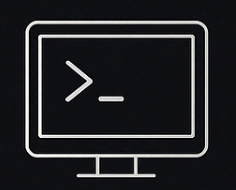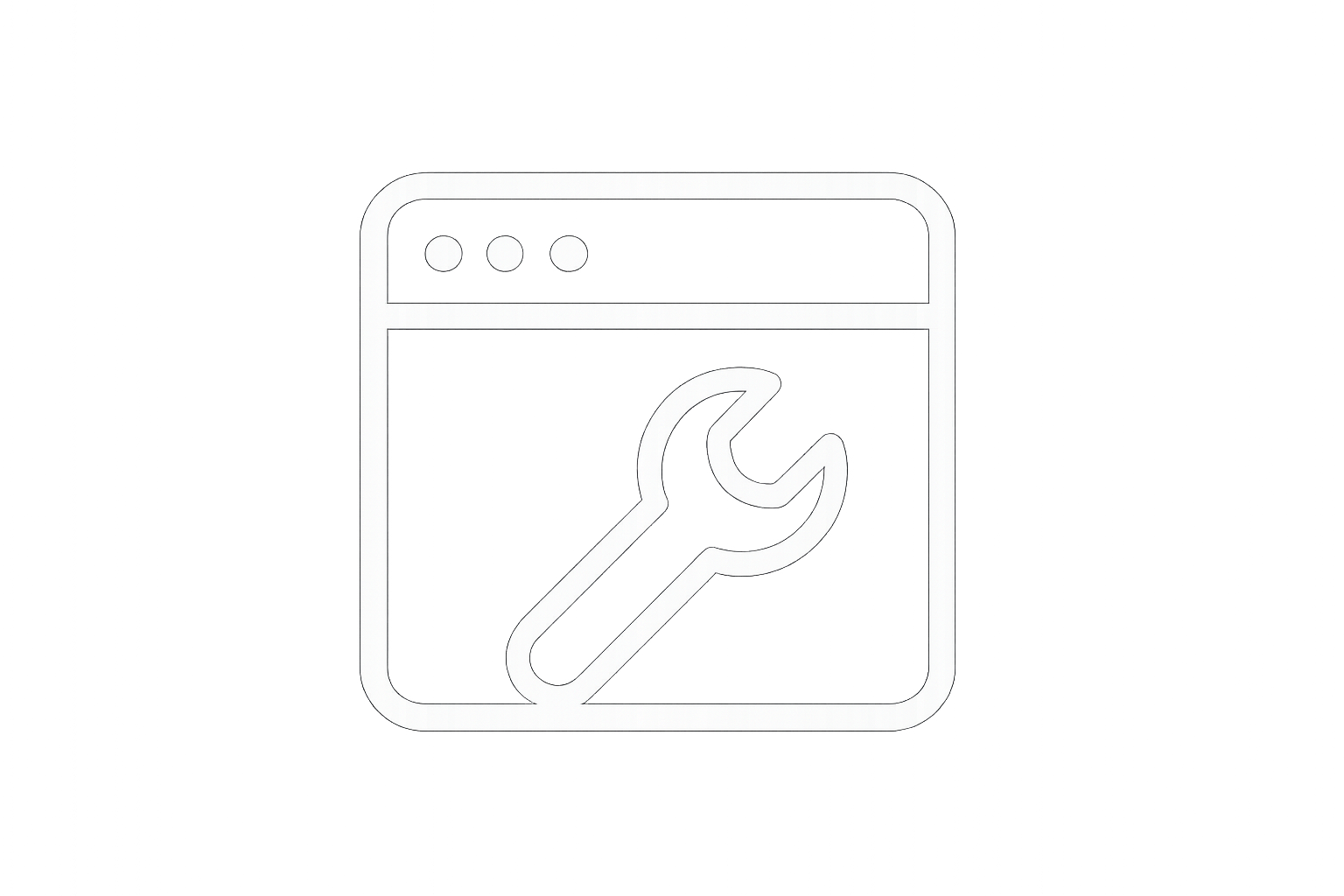Computer Science Principles
Tools and Equipment Setup
Track, Communicate, Share
Development is about “failing fast”.
- Use Microblog on this page to get community help on tools.
- Tracking progress is essential, start an Issue!
- Skipping steps will NOT work!
Setup Modules
Development Foundations
Illustrated are the core components you’ll need for a smooth entry into coding, collaboration, and project creation.
Accounts
- Create accounts
- Protect PII
- Collaborate online
Social Computing
Manage accounts like GitHub and Slack to collaborate and build a professional digital presence while safeguarding PII.
GitHub
- Manage repositories
- Commit and push changes
- Collaborate with pull requests
Version Control
The GitHub cloud allows developers to set up repositories to store code. This enables developers to share code and collaborate on projects.
GitHub Pages
- Write Markdown, HTML, Javascript
- Customize Theme
- Automate w/ Actions
- Create with Jekyll
Shared Website
GitHub Pages tools and frameworks allow developers to create websites to share their projects. This is a great way to showcase your work and share it with the world.
OS
- WSL for Windows
- MacOS for Apple
- Linux/KASM for Chromebook
- Tool compatibility
Tools Setup
Coders require a cyber understand of linux, scripts, and packages to enable devlopment of JavaScript, Python, Java, Jupyter Notebooks, and more. Installing tools on a linux OS is a standard for developers throughout the world.
VSCode
- Write code
- Build and test
- Debug
- Commit changes
Code Editor
Writing code starts in an editor. VS Code and its extensions streamline the software development process, enabling the Software Development Lifecycle (SDLC).
Trouble?
- Troubleshooting reference
- Common issues
- Key commands
- Refresher
Help
Fixing common issues in the development environment requires a solid understanding of the tools at your disposal. This section provides key commands and troubleshooting tips to help you navigate challenges effectively.
Track Progress
Track Your Tool Setup with a GitHub Issue
Create a GitHub Issue in your personal repository to log your tool setup progress. Use this space to log daily success and progress.
Log and Reflect on Your Setup Time
Estimate how long it took you to set up your tools today (in minutes). Use this space to form thoughts on time and things that are confusing.